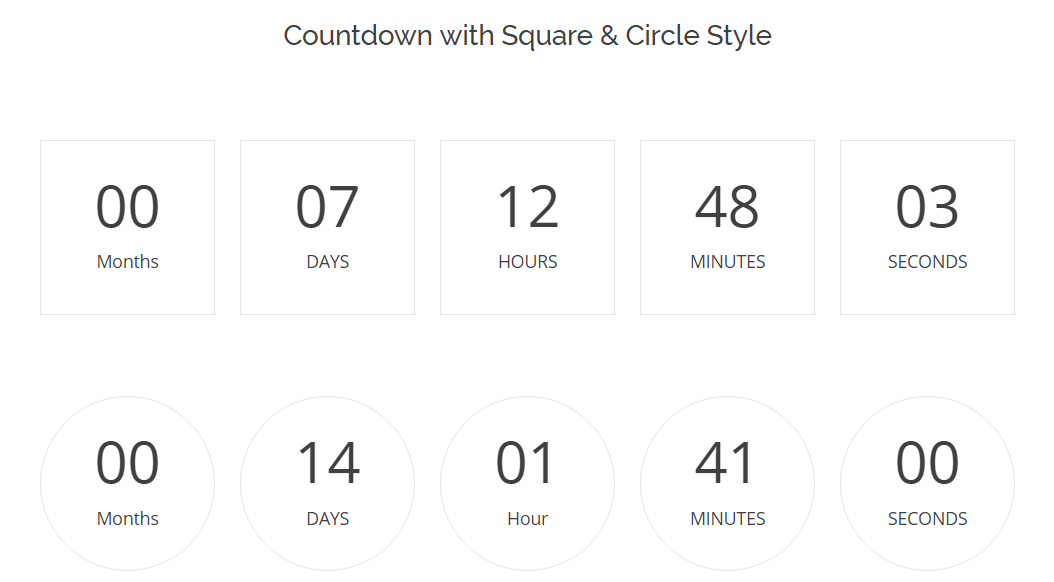
Studies have proved that creating anticipation and urgency results in higher conversion rates. To help you blend this with your offers, we have built the countdown timer module – in the Ultimate Addons for Beaver Builder version 1.4.0.
This module will help you to:
- Grab attention with a limited time offer.
- Display scarcity to boost conversions.
- Draw attention and inform users about an upcoming event or an offer.
- Create a feeling of anticipation and urgency to increase conversion rates.
- Customize the timers according to the nature of the offering.
The Countdown Timer can be used as a:
Evergreen Countdown Timer:
An evergreen countdown timer is used to display the amount of time a particular user has to avail the offer. This is a great way to create a feeling of scarcity, urgency and exclusivity. Use this countdown to display some special offers to users who have arrived on your website, asking them to avail the offer within the specified time. This countdown timer sets cookies making sure that the offer looks exclusive and scarce.
Have an offer that can be displayed to all the users for a limited time after they’ve reached your website? The evergreen countdown timer is what you would be looking for.
Fixed Countdown:
A fixed countdown timer is used to display the amount of time, with respect to years, months, days, etc. This can be used to create a feeling of anticipation. Use this countdown to announce offers or an event on a specific day and display the time left for it to begin.
If you are planning an offer for any of the upcoming events like Black Friday, Cyber Monday, Christmas or New Year, a fixed countdown timer is what you’ll need.
Where can this module be used?
- Do you have an exclusive offer for all the new members? You can use the evergreen countdown to display a limited time offer on purchases done within a specified time after they signup.
- Encourage users for an immediate purchase by displaying an evergreen countdown showing scarcity and exclusivity on the offer.
- Do you have a list of offers listed for each day beginning from today? Yes, you can do that! You can display a special offer for every user telling him that he has only a couple of hours or a few minutes to avail it.
- A product launch or an inauguration of a new business branch; these announcements too can be accompanied with a countdown timer.
Apart from these, you could put in your creative ideas and use the module in different ways.
We have a few ideas implemented on the demo page too! Take a look.
And yes, needless to mention, the countdown timer, like all the other modules is a simple drag and drop.
Select the Timer type – Fixed or Evergreen and proceed with the further settings.
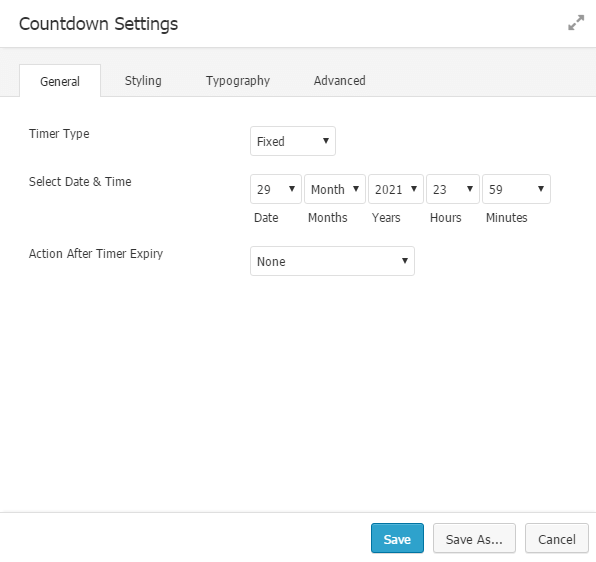
Go ahead and work on some style settings to make it look good.
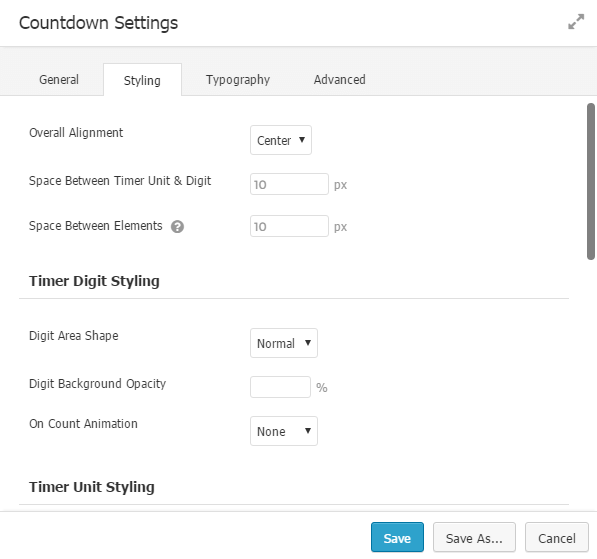
Eager to begin working on it?
Go ahead and give this module a try and let us know how you like it! We would love to hear your thoughts in the comments below.

Hi there!
I was wondering what are the actions available once the timer expires?
In an evergreen countdown for example, is it possible to redirect user to a “Oops, too late!” page? 🙂
Thanks in advance!
Hi Samu, you can redirect user to another page or display a message on the same page once the timer expires.
Can you pass the timer from one page to the next? For example, from the sales page to the order page?
Sorry! This won’t be possible at the moment
There really needs to be an option to include a button into the timer that will change the link once the timer runs out.
For example, I have a sales page where I give a bonus for everyone purchasing within 24 hours.
As long as the timer is running I want them to access a product link with the bonus and after it hits 0, they should be getting a product link without the bonus.
This would be much easier than having to build the complete sales page again without the bonus, so they will be redirected there.
Hello Matt,
Thank you for sharing your thoughts. I will forward it to our team, for future reference, always feel free to directly raise them on our Support Portal. 🙂
We were using the time to count down to an event. Now the event has started and we’d love to use the timer as a counter to show the days, minutes, etc. since the event has started. Is there anyway for me to do this?