Hello,
Just a couple of weeks ago we introduced the Content Toggle module, that allowed users to toggle between different pieces of content just with a click of a button.
Today, I am here to introduce the Ultimate Addons for Beaver Builder version 1.8.3!
In this update, we added multiple ready-made Google Maps JSON styles, so that you can choose a trendy Google map style that suits your website design. A better way to embed Google Maps on your Contact Page.
This update not only introduces 10+ Pre-built Google Maps JSON Styles, but also the ACF Relationship compatibility in the Advanced Posts module.
Let us take a quick look at some highlights in this post.
Introducing Google Maps JSON Styles
Adding a stylish Google Map on a website needed you to copy and paste the JSON styles on your website. But, with the Google Maps module of the Ultimate Addons for Beaver Builder, we’ve made that easier for you!
Now you can choose from around 10 JSON Styles within the Google Maps module.
Here’s a sneak peek to one of them:
On the same note, Advanced Posts is now compatible with ACF relationship query. If you’re using Beaver Themer + ACF Pro you can use this feature to add relationship as per requirement between two custom post types.
Although these are just a couple of improvements, there is a lot we’ve been working on. We’ll soon be adding some exciting modules and features in the upcoming updates. Few of them are Woo Modules, a Table Module, a Video Module and more.
You can go ahead format the Google Maps on your website until we get back with another update and introduce more features, improvements, and fixes. To know about all the fixes that this update brings in, you can take a look at the changelog.
You will soon get an update notification in your WordPress backend. In order to make sure you receive these notifications, please make sure you have activated your license for Ultimate Add-ons. You can then proceed to update the plugin through the updates page in your WordPress backend.
Have something to say? Drop it in the comments below or post it in our Facebook group. Need further help? Please feel free to write to us.
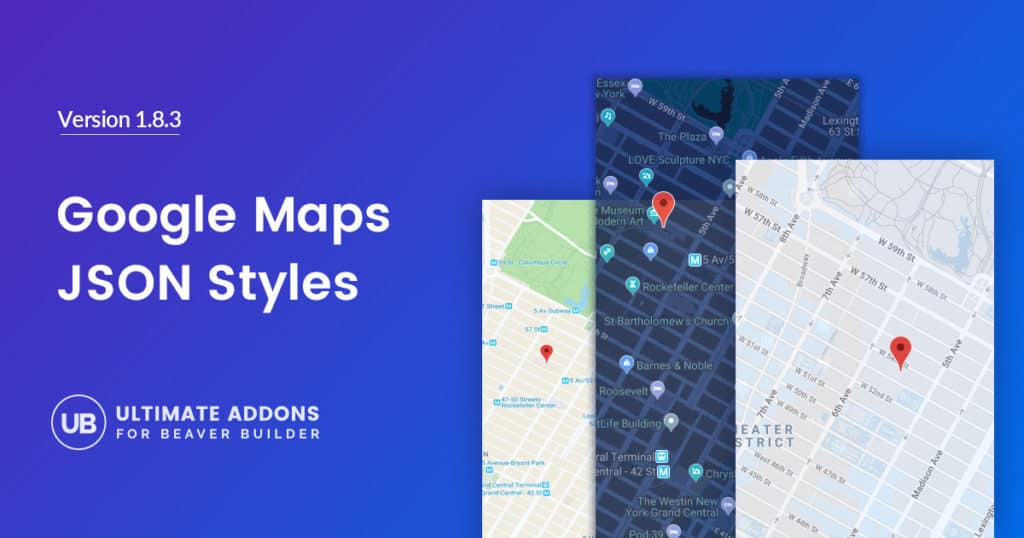
Hi there, I am wondering if there is a way to add a custom overlay (ex: zipcode outlines) onto the google map system you have. Thank you and hope to hear back from you soon.
I am sorry, but this is not possible at the moment. However, the idea is great and we have gone ahead and added it to our to-do list for future implementation. 🙂