Are you a photographer, artist or creative business owner who has tons of images on your website to showcase your work? Imagine how difficult it is for users to search for a particular type of image from an unsorted gallery.
What if a user wishes to search only wedding photographs or landscapes from a huge gallery of images and photos?
Quite frustrating and a lengthy process - Right? How about adding filters to the gallery that will group images with similar categories.Yes! This is a simple and easy solution!
With the Ultimate Addons for Beaver Builder, it is now possible to create Filterable Photo Gallery in 3 easy steps -
- Choose images to display
- Assign categories to selected images
- Enable the filterable gallery feature
And that's it!
This module will automatically create different tabs for all available categories. Clicking on a category will display all related images under it.
So if you are a photographer, you can flaunt your distinctive captures with image categories like - abstract, architecture, candid, food, indoor and much more. Try the demo below -
Very Interesting! Isn't it?
Some benefits of the Filterable Photo Gallery -
- It will give a more professional look to the page with well-organized image gallery
- Users can easily browse through different types of images
- You can highlight your strengths and different areas you have worked on
- Let visitors be focused on what they are searching for
- It will be easy to browse images on responsive devices
Filterable and responsive image portfolios are eye-catching and can grab more attention. Here are all the details about the filterable photo gallery module.
If you have not added an image portfolio yet, this is the best time to do so! Go ahead and update UABB to version 1.16.5 to try this new feature.
Do let us know how useful you find this by sharing your work and experience in the comments below. In case of a query, we are always ready to help!
See you next time Ultimates!
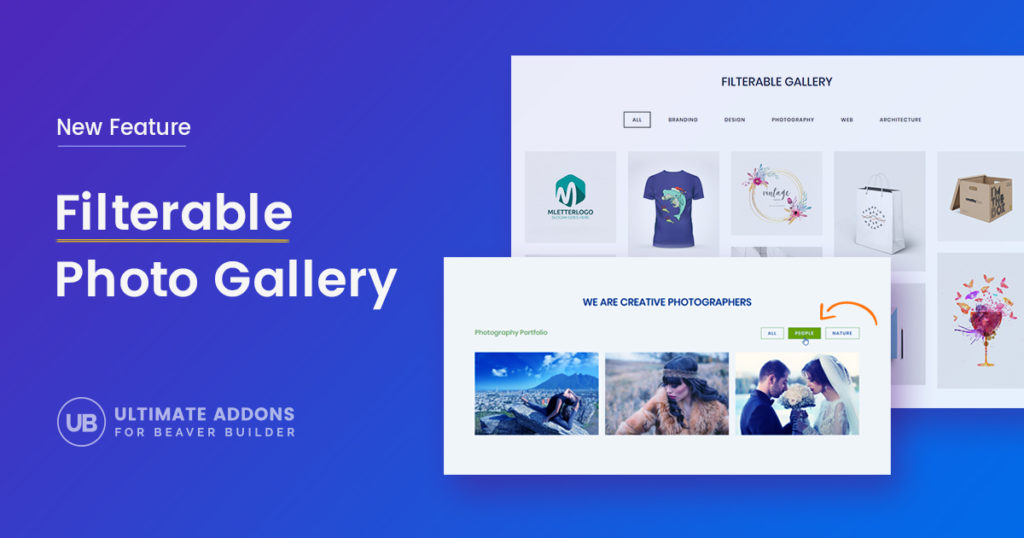










Using this module ATM, however when a user clicks an image for the light-box it then proceeds to go through all images rather than just the filtered results.
Hello David,
We already have this listed in future tasks. 🙂
However, I will share this again with our developers to see whether it can be implemented any sooner.
Hello
Is it possible to choose the order of the categories ?
Hello Yves,
Currently, we do not have an option to manage the Order of the categories, but we are already considering the same. So maybe in the future, you can expect the same.
I hope that helps. 🙂
Hello,
How can I hide the “All” category?