Ultimate Addons for Beaver Builder
Transform your productivity with custom Beaver Builder modules and templates.



Everything you need to build a stunning website faster than ever before!
50+ Module Presets
Get a classic look for Ultimate Addons modules with pre-made designs just in a click.
60+ Unique Modules
Various custom modules like Row Separator, Modal Popup, Advanced Posts Grid.
300+ Row & Page Templates
Professionally designed row and page templates to build web pages quickly.
Ready-to-use Full Demo Websites
Access our growing library of 40+ gorgeous full website demos.
Why People love Ultimate Addons?
White Label
You can White Label Ultimate Addons and provide a seamless experience to your clients without any extra cost.
Regular Updates
We strive to keep these Beaver Addons on the cutting edge of functionality. Get free updates with bug fixes and new features.
Beaver Builder Editions
These Beaver Addons work with free as well paid editions of Beaver Builder. It nicely complements agency version too.
Lightweight
Like Beaver Builder, Ultimate Addons is built for performance. It follows the best WordPress development standards.
Template Cloud
Template Cloud is one of our flagship feature! It provides access to hundreds of templates right in the WordPress backend.
All WordPress Themes
Our plugin can be used with Best Compatible free WP theme Astra & all other themes are popular among our users.
Professional Support
Our dedicated support team is friendly and has experience of helping thousands of customers with consistent five star ratings.
WordPress Multisite
Ultimate Addons for Beaver Builder is 100% compatible and well tested on WordPress multisite network installations.
From Brainstorm Force
UABB comes from a team who has delivered several products that are used by thousands of businesses.
Get Powerful Modules and Beautiful Templates
Don’t need all of them? No problem. Only activate what you need!
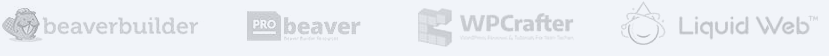

Chris Lema
chrislema.com

Adam Preiser
wpcrafter.com

Robby McCullough
wpbeaverbuilder.com

Dave Toomey
davetoomey.com

David Waumsley
davidwaumsley.com

Peter Luit
luit.nl
Frequently Asked Questions
Absolutely not! Ultimate Addons is made with non-techies and normal WordPress users in mind. If you can send emails, you will be able to use Ultimate Addons too.
This Beaver Builder plugin works with all WordPress themes. You will just need to have the latest version of Beaver Builder installed on your website.
All the pricing options for the Ultimate Addons support use on multiple websites. So feel free to use it on your own or client websites.
Sure thing! With a simple setting in the backend, you can change the plugin's name & developer's details. White label is popular among developers and agencies as it allows them to keep information in the WordPress backend simple and avoid confusion for their clients.
Our system will remind you a few times to renew your license. In case if you decide not to renew it, no worries. You will still be able to continue using our plugin on your website. You will just not get access to our cloud templates, free updates, and support.
Of course! Our plugin comes with .po and .mo files. In fact, it is already translated in a few languages. We even have a GlotPress portal where you can contribute and help in translating Ultimate Addons to your language.
Not at all! Ultimate Addons is built with ease and performance in mind. Furthermore, it is very modular so you can disable any features that you don't need.
Yes! We regularly release updates with new features and improvements to keep Ultimate Addons on the cutting edge.
All Ultimate Addons updates are free of cost. Once you verify your license, you will get update notification automatically whenever it is available. You can then update the plugin with just a click.
We take pride in providing professional, premium support. Unlike other companies, we have a dedicated support team and we answer any questions from our customer within one business day. We also have an extensive knowledge base and the Facebook group of active users where you can get answers quickly.
We will stand by you until you get used to our product. The annual plan of Ultimate Addons comes with a 1-year support and updates, while a Lifetime license will guarantee we are with you whenever you need us.
We firmly believe in and stand behind our products 100%, but we understand that it cannot work perfectly for everyone. If you are unhappy with your purchase, we will gladly refund your money. You can apply for a refund within 14 days of purchase.
A Brainstorm Force Project
You might know us already for our other products like Astra Theme, Ultimate Addons for Beaver Builder & Visual Composer, ConvertPlug, AIOSRS, etc. Besides these products, we contribute in many open source projects.
