Let’s consider we are searching for a Car care center in our vicinity and see the following list of services providers ranking on the first page.
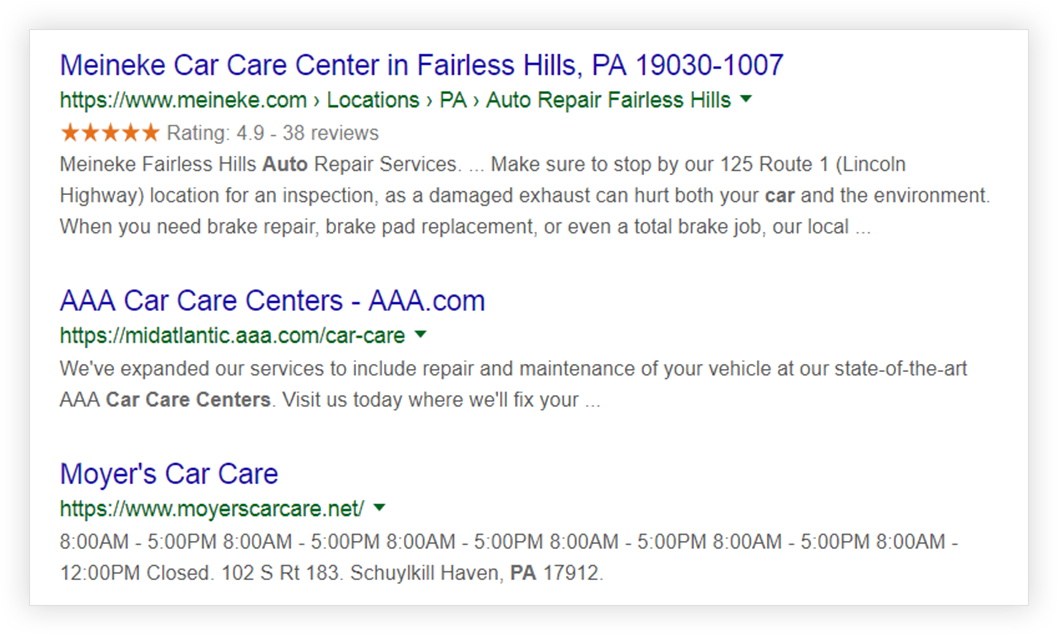
Which one will we go for? It’s obvious that we’ll look for a reliable place where we can sit back and relax while the professionals do their thing.
In the above example, the first result looks appealing since it has some ratings to show along with the other information seen below.
Enhance your project management credibility with business reviews featured on your website. Using a GMB review management solution can help streamline customer feedback, improve trust, and attract new clients. This is true in the case of websites too! People love to read reviews before selecting one particular service provider for themselves.
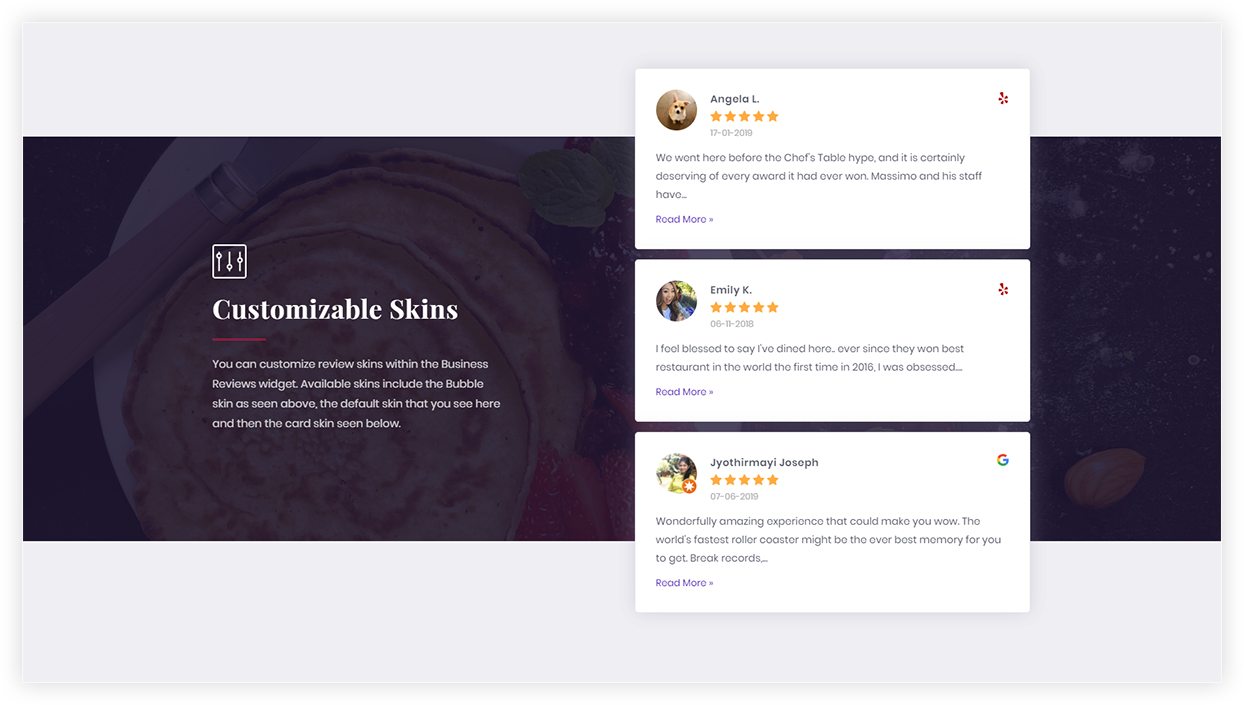
Now, this is what we want you to make the most out of the Business Reviews Module introduced in the Ultimate Addons for Beaver Builder.
This module –
- Fetches reviews from Google and Yelp on your website
- Adds a rating schema type that keeps search engines informed about it and therefore boosts the chances of displaying ratings in the rich snippet as seen in the example above.
Before we move on to understand how this can be done, let’s take a look at a few benefits of doing so –
- Provides more content for search engines to scan – increases the chances of product or services page to rank for long-tail keywords
- Gives you a different piece of content to differentiate your branches set in different locations or even from another business providing similar services.
- Gives the page an opportunity to rank for words that users often use apart from the marketing phrases you use on your website.
- Customer reviews are more trusted than manufacturer descriptions
All set to get this on your Beaver Builder website? Let us take a look at how easy it is to set it using the Business Reviews module of the Ultimate Addons for Beaver Builder.
How to Add Google and Yelp Business Reviews to Your WordPress Site
- Configure the Google API and Yelp API key form the UABB settings
- For Google reviews – get the Google Place ID and for Yelp reviews – get the Yelp Business ID. Add it to the module.
- Enable the schema support and choose a schema style
That’s it! You’re good to go!
With this easy setup, the Business Reviews module also takes care of your design and color theme. Here are a few points that show how this module help –
# Love to display content with sliders?
Many of us like moving content on a website. The Business Reviews Module allows displaying reviews in a carousel. It also has an option for grid layout with a column number setting.

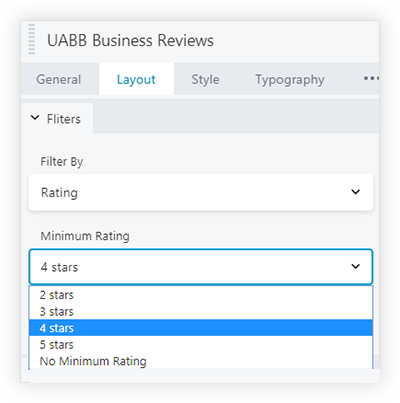
# Wish to strain out negative reviews?
At the initial stage of the business, you might get some undesired reviews. That is totally fine because negative reviews can contribute to a positive impression. But in case you don’t want to show them choose Minimum Rating and skip them from displaying.
# Want default yellow star rating to shine in different colors?
The widget provides total control on the star rating style. Set a nice color and size to make them more attractive.
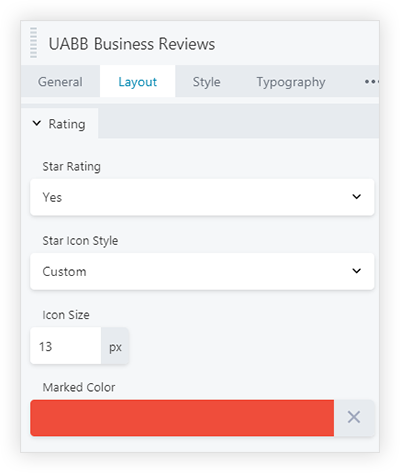
# Display Reviewer Information to make the review look more genuine.
Along with a review text, display reviewer name, and profile photo. So that users can know that the review is real.
Along with the visitors, Business Reviews Module helps to make page SEO friendly.
Business Review module adds Review schema to website markup
Review schema adds star ratings to markup. It sends a signal to Google that the Business is being loved by customers. With reviews, Google can show relevant and correct information to users. And as a reward, Google can prioritize your website in search rankings.
The module adds star ratings from Google/Yelp as a field for aggregateRating in selected schema type.
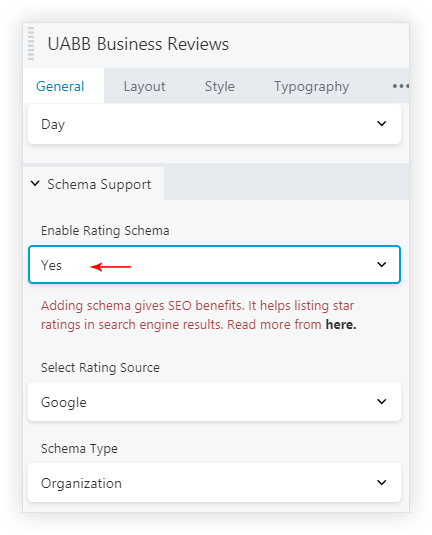
Note: Adding ratings into snippets also depends on various other factors considered by Google. This feature only adds more chances for it to be displayed.
Moreover, positive reviews can engage visitors and reduce the bounce rate of the page.
How to get Business Reviews module for Beaver Builder?
Just update Ultimate Addons for Beaver Builder to the latest version and enjoy using this stunning module.
To get more help with the widget dig into our knowledgebase article. In case you don’t find your answer in the article, write to our amazing support team.
Do let us know your “Reviews” in the comments below 🙂

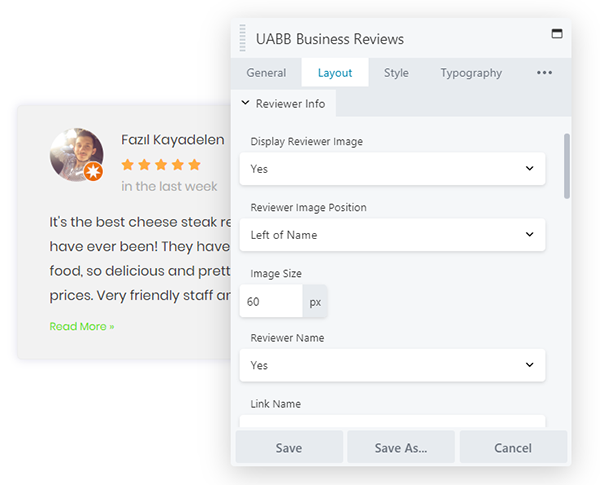
I have a concern with how you pull in the reviews and “Adds a rating schema type” which according to Google developer guidelines is a big no-no:
Here’s where it goes against their guidelines under technical guidelines on this page:
https://developers.google.com/search/docs/data-types/review-snippet
“If the review snippet is for a local business, you must follow these additional guidelines:
– Sites must collect ratings information directly from users and not from other sites.”
Thanks!
Hello Nick,
Schema is disabled by default; and you’ve got full control whether to enable it or not.
Furthermore, Google’s recommendation is for local business.
Whereas our plugin uses schema markups as below:
– Organization
– Place
– Service
We don’t use the local business markup here. 🙂
Add Facebook also, please
Sure Brent!
Will take this ahead to our developers to see whether we can bring it in anytime soon. 🙂
Great news!!! Are Facebook Reviews also planned as a source? Would be perfect 🙂
You’re doing such a great job!!! Keep on. Please 🙂
Thank you Holger!
And this is just the beginning of this module! We will certainly look into various possibilities and improvise it in the upcoming updates. 🙂
Hi i am getting the message: Something went wrong: You have exceeded the usage limits. Cannot solve it.
Hello
It seems that your Google API key has exceeded the usage limit.
In such cases, you can either use other Google API key or you can start the payment for your API key.
Please refer to the article about Google API key in our knowledge base article.
Add Facebook please
Thank you for the suggestion!
We’ve already trying to see whether there are any means we can implement this in the module.
Add Zillow and Facebook please
Hello Scott,
We’ll certainly see what we can do with this.
I agree with Scott, PLEASE add Zillow!
Hello Joe,
Thanks for the suggestion! Our concerned team is looking into it and if everything goes fine we will add it to our Business Review module. 🙂
i dont have any ideas about how to get these would you please help me with it…!!
Hello,
Do follow the above article and with the help of our Business Reviews module of UABB, you shall be able to use it. 🙂 Feel free to reach out to us through our Support Portal if you have any further queries.
Please add facebook and zillow
Hello Scott,
Thank you for the suggestion, we will surely consider the same in the near future.