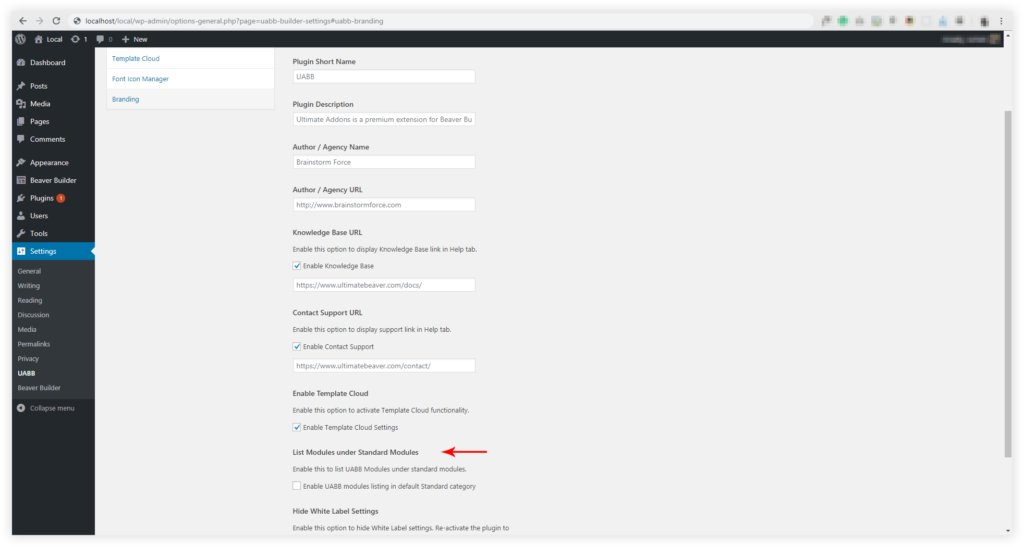No results found. Try again with different words?
Search must be at least 3 characters.
- How to update plugin manually through FTP
- How to update UABB?
- How to register your license?
- About Beta Versions
- Will I lose all my design work when I download and re-install the plugin?
- Getting Started with the Ultimate Addons for Beaver Builder
- How can I install the Ultimate Addons for Beaver Builder?
- Automatic Beta Updates
- How to check expiration date of license?
- How to enable / disable Beaver Builder's UI?
- UABB Global Settings
- How to White Label UABB?
- How to enable / disable Live Preview feature?
- How to Hide Templates from your Clients?
- How can I use other modules in Modal Popup / Advanced Accordion / Advanced Tab?
- How to enable / disable modules in UABB to reduce server requests?
- Section and Page Templates don’t look the same when I am using them. Why?
- How can I Begin Building a Page using UABB?
- How to use Row Background Gradient?
- How to use Column Background Gradient?
- Row / Column Gradient Background
- Can not find the Parallax Option in Beaver Builder?
- How To Translate Ultimate Addons Modules With WPML?
- Troubleshooting Tips for Ultimate Addon’s Font Icons
- White Screen / Blank Screen / 500 Error After Installation
- Fatal error: Call to undefined function array_replace_recursive()
- How to Increase the Memory Limit of your site?
- Fatal error: Class 'FLBuilderAdminSettings' not found
- Failed to download template from Template Cloud
- Haven't received update notification yet?
- cURL error 51: SSL: No alternative certificate subject name matches target host name
- DIY Troubleshooting
UABB Modules List Empty on Frontend Editor/ All UABB Modules Not Displaying on Frontend Editor
Do you find some or most of the UABB modules not appear in the frontend editor?Unable to find all the UABB modules on the frontend, although they are enabled in the UABB modules settings? Some UABB modules displaying on frontend.
The first step would be to check whether you have enabled the modules. Here is an article you can refer to.
UABB Modules list empty in Frontend Editor
Apart from the UABB modules list, we have a feature which lists UABB modules under the Beaver Builder’s Standard Category.
Now if the above setting is enabled, your client can disable and enable UABB modules from the Beaver Builder settings. Hence we also list our UABB modules under the Beaver Builder modules.
We have introduced a notification on top of our modules section which mentions the same.
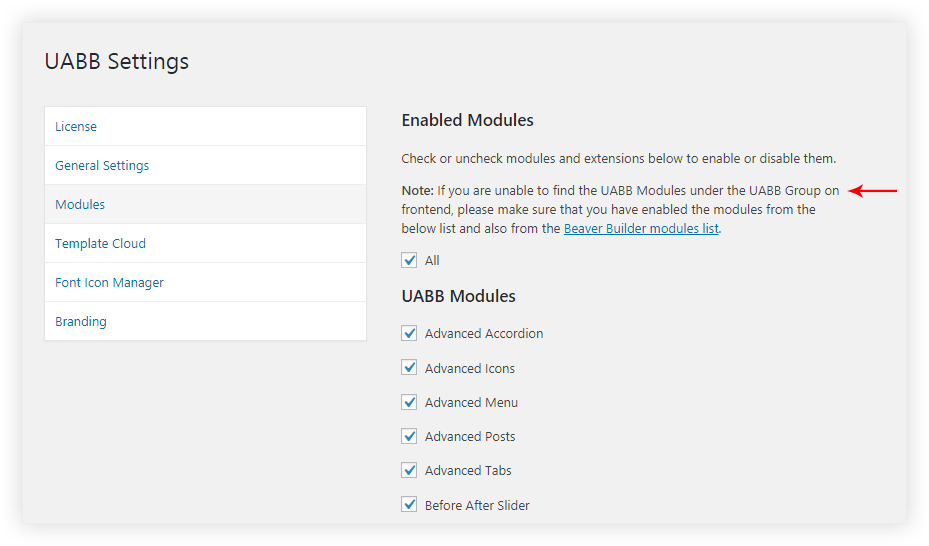
You can click on the link to take you directly to the Beaver Builder modules settings, where you can enable the UABB modules and find them under the UABB modules list in the frontend editor.
Selected UABB Modules Not displaying in frontend editor
Can’t find the Gravity Forms Styler / CF7 Styler / WooModules in the frontend editor?
To find the above mentioned UABB modules, you need to make sure you’ve installed and activated the respective third-party plugins that this feature is dependent on. For example, plugins like Gravity Forms plugin, Contact Form 7 and WooCommerce modules need to be installed and activated.
Until these plugins are installed and activated you won’t see the respective UABB modules under UABB and Beaver Builder.
We don't respond to the article feedback, we use it to improve our support content.